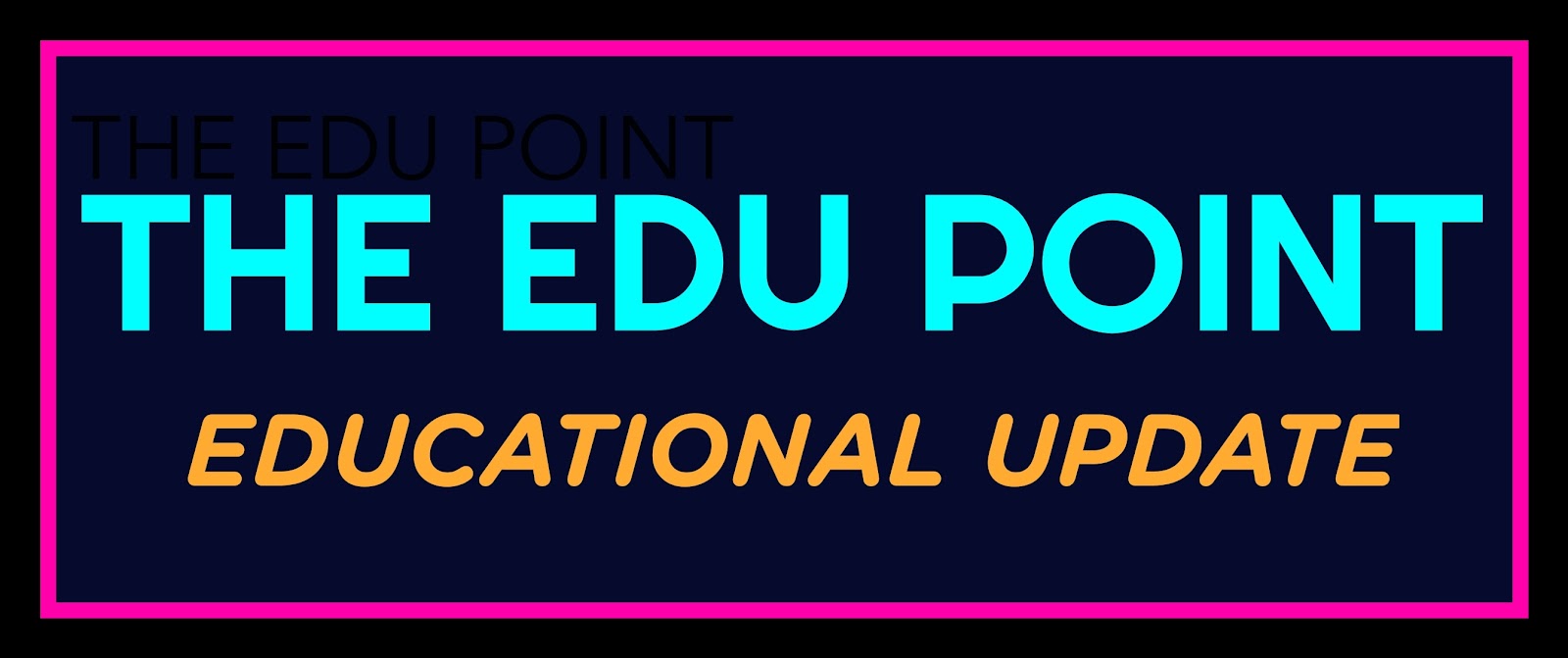Find PRAN Number from CPF Number.
Tracking the dispatch status for PRAN. * Select only one search criteria. Track dispatch status for. New Registered PRAN, Re-issued PRAN, Re- issued.
PRAN Application Status ( Through Ack. No.) Registration and Contribution Status. Find your nearest Trustee Bank Branch. Find your nearest NL -CC.
What will be the date of effect in case of transition from CPF to NPS in case of employees who joined prior to 01.01.2004? What are the salient features.
What is PRAN Number ?
The PRAN or Permanent Retirement Account Number is a unique 12 digit number that identifies those individuals who have registered themselves under the National Pension Scheme (NPS). After allocation of PRAN, NPS subscribers have the option of receiving a physical copy of their PRAN on a PRAN card. The PRAN card serves as the unique identifier for a NPS subscriber and the PRAN once allocated does not change for the subscriber throughout his/her life.
Link click here
Select New Registered PRAN
PRAN box Leave Empty
Enter CPF Number in PPAN Box.
Enter Captcha
Press Submit button
Can I have more than one PRAN Card?
No. You can only hold one PRAN number/PRAN Card because under existing rules you are only allowed one NPS subscription (divided into Tier 1 and Tier 2 account with the same PRAN). Unlike an EPF account, changing your job does not require you to open a new NPS account, you can continue with your contributions in the existing account. You can transfer your NPS account from one location to another with ease as well.
NPS/NSDL , How to Log in on NPS, How to set Password in NSDL, How can Track Pran kit
Login using I PIN
First Time login:
After logging to CRA website for the first time, you will have to accept to the terms and conditions for using CRA website and Interactive Voice Response facility (IVR). On acceptance of the terms and conditions, you will be directed to set your new password for using CRA website. You will also be set your Secret Question for the purpose of resetting your password, in the event you forget your password. The password you create should be alpha-numeric with at least one special character (!,@,#,$,%,^,&,_). The length of the password should be between 8 and 14 characters.
You should also set your secret question for the purpose of resetting your I-Pin, in the event you forget your I-Pin. The length of the answer should at least be of 8 characters
Access to CRA denied:
Access to CRA may be denied due to the following reasons:
Incorrect User id provided
Incorrect password provided - If you have forgotten your password, you may reset it by answering the secret question through 'Forgot Password' link or submit a request for a re-issue of I-Pin through your PAO/POP-SP in case the user is subscriber or to CRA in case the user is PAO/POP-SP.
"As a safety measure to prevent unauthorised access, the account will be locked if the user enters incorrect password for five consecutive attempts. The user shall have an option to reset the password by answering the secret question even after the account is locked. In case the user is not able to remember the answer to the secret question and is unsuccessful in resetting the password, the user shall have to submit a request for reissue of I-Pin."
To prevent misuse please:
Change your password after your first login.
Memorise your password and destroy the I-Pin mailer.
Do not write your password for reference.
Do not disclose your password to anyone.
After login, do not use to "Back" and "Forward" button in your browser to navigate. For security purpose, the same has been disabled. Any attempt to use those buttons will result in a logout.
It is advisable to change your password at regular intervals.
NPS/NSDL , How to Log in on NPS, How to set Password in NSDL, How can Track Pran kit www.npscra.nsdl.co.in/
To login for the first time in nsdl-cra account (NPS account). STEP 2 - open the kit received from nsdl-cra and write your PRAN number in user ID and write the password in the password section of the customer login portal. click on submit. STEP 3- A new page will appear and it says you to change your password.
Watch usefull video click here
Will the Subscriber get any Annual Account Statement for his/ her PRAN? The Annual ... How can a Subscriber change NPS account details? A Subscriber ... How can I reset I PIN (generate password)?