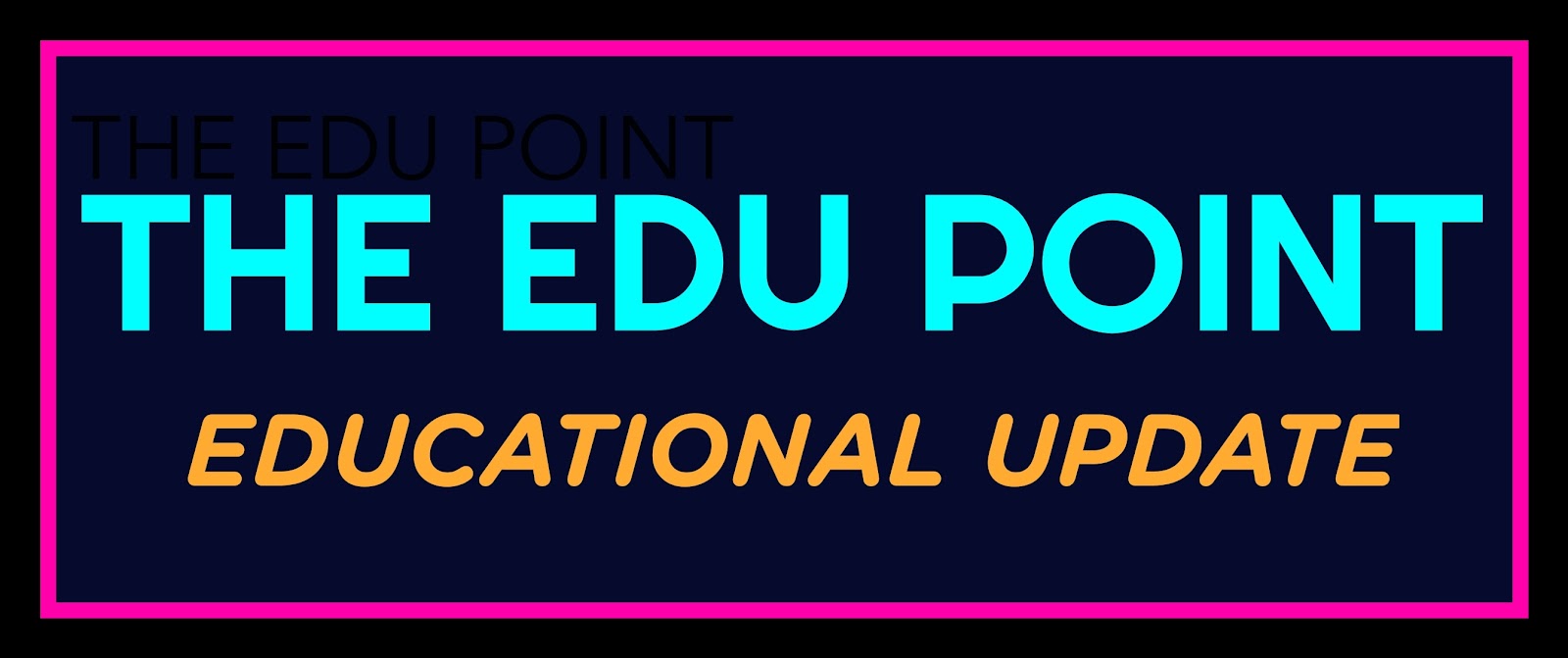India Post is giving Online Payment facility for Postal Life Insurance Premium | Now you can pay PLI Premium Online at http://indiapost.gov.in | Postal Insurance Customers can pay their Monthly/Quarterly/Half Yearly Premium for PLI Online by using Debit Card/ Credit Cad/ Net Banking| Step by Step Process to Pay PLI Premium Online how-to-pay-pli-postal-life-insurance-premium-online
Postal Life Insurance the oldest life insurance company in India, also has an online portal where customers can not only view the policy details, but also carry out services like premium payment.
Online premium payment
To pay your PLI premiums follow the steps mentioned below:
Step 1: Log on to Postal Life Insurance’s official website at http://www.postallifeinsurance.gov.in/
Postal Life Insurance Home
Step 2: Scroll down the home page to find the ‘Login Section’ on the bottom-
Step By Step PLI Premium Payment
Step 3: Click on the ‘Policyholders’ option to log in. You will be directed to the log in portal.
PLI Portal Login
Step 4: If you are a first-time user, click on the ‘Generate Customer ID’ option.
Step 5: A pop-up will open where you will have to enter your policy number, sum assured, insured first name, date of birth, gender, and contact details. Once the details are entered, click on ‘Submit’ to generate the customer ID.
PLI Policy Status and Details:
If you already have a customer ID, you can login by entering your ID and password in the relevant fields.
How to Pay PLI Premium Online @indiapost.gov.in-Step by Step Process
Visit Postal Department Official Website www.indiapost.gov.in
Go to Postal Life Insurance
Click on Customer Login
Click on Generate Customer Id
Submit your Policy Details along with your Mobile Number and Email ID (If your Policy is not updated with Mobile Number and Email Id then get it updated at your nearest Head Post Office. Registration in PLI Customer Portal )
Customer ID and Link will be sent to your Mail within 24 hours
Click on the Link sent to your Mail ID and set Password
With that Customer ID and Password you can Pay PLI Premium Online by using
Debit/ Credit/ Net Banking
Gujarati information video
After logging in the portal, you can access the details of your policy including premium payment options.
Share This Article to Friends.